
Past Live Events
How To Send Triggered Emails on a Wix Website | Unlimited Email Automations | Velo Tutorial
The Wix Wiz
13:34

Our Full Library Of Content
No Results Found.
Learn how to create engaging email campaigns using Wix's Email Marketing tools in this step-by-step tutorial for beginners in 2024.
Wix Email Marketing Tutorial 2024 (Step-By-Step For Beginners)

Discover how Wix Studio revolutionizes web development with AI tools, streamlining property listings and enhancing design efficiency for all users.
Wix studio is a game changer 🤯Full break down 👇🏻

Learn how to set up triggered emails on your Wix website using Velo for automated, seamless communication with users.
How To Send Triggered Emails on a Wix Website | Unlimited Email Automations | Velo Tutorial

Learn how to easily connect Wix Automations to Google Sheets using Zapier for seamless task automation and enhanced productivity.
How to Connect Wix Automations to Google Sheets - Easy Integration

Learn how to create an email subscribe form in Wix step by step, enhancing engagement for newsletters and blogs effortlessly.
Wix Email Subscribe Form Tutorial | Step by Step
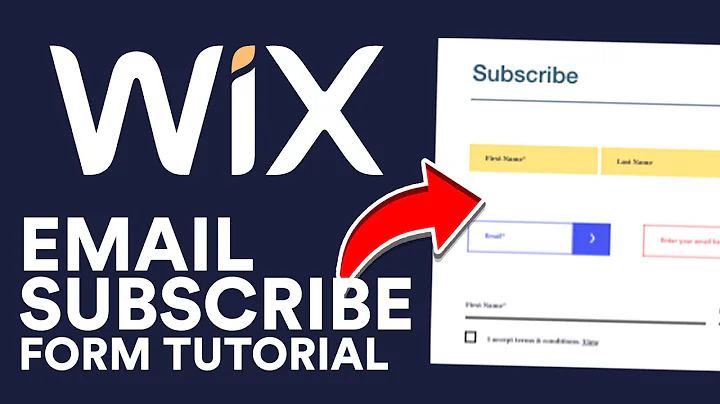
Learn to connect your Wix website with apps using Zapier for seamless automation and improved site management in this comprehensive guide.
How To Setup Zapier Wix Automations (2022) - Wix Website Creator Integration
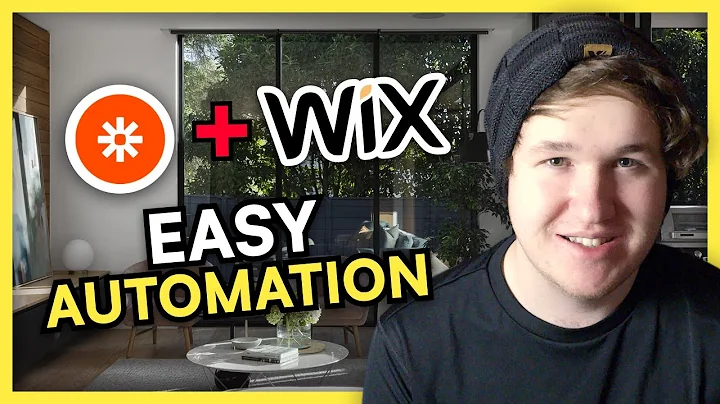
Learn how to receive email notifications with data from Wix custom forms instead of just storing submissions in collections.
Receive Email with data from custom forms or collections
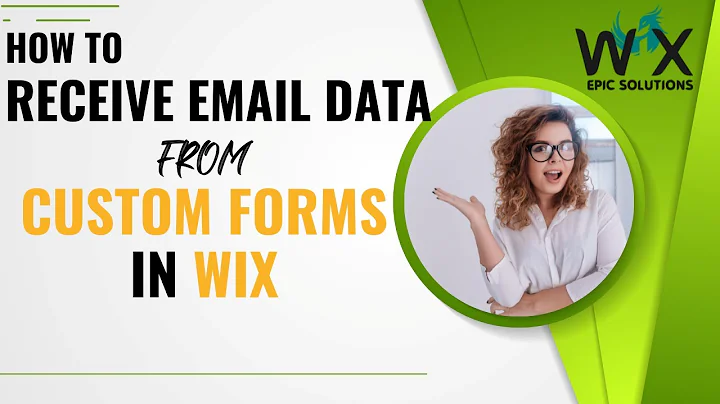
Learn how to automatically send eBooks and lead magnets using Wix, streamlining your email marketing for coaches and online entrepreneurs.
AUTOMATICALLY SEND YOUR EBOOKS AND LEAD MAGNETS WITH WIX

Transform your freelance career into a six-figure business with strategic insights, streamlined systems, and client attraction techniques.
Build a Six-Figure Freelance Business | Steal My Process

Learn how to monetize your Wix blog through advertising, affiliate marketing, and info products to kickstart your income stream.
How To Make Money Blogging On Wix

Discover the truth about Shopify dropshipping, its challenges, and why sustainable e-commerce strategies are more effective for success.
Exposing The Truth About Shopify Dropshipping..

Subject:
What are you looking for?
Title
Description goes here
MORE EVENT DETAILS
Live Chat

NewForm
🔴 Learn From The Experts. Live.



.png)

