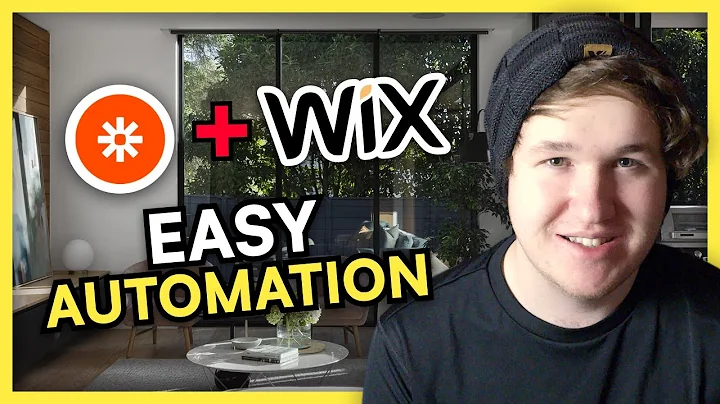How To Setup Zapier Wix Automations (2022) - Wix Website Creator Integration
How To Setup Zapier Wix Automations (2022) - Wix Website Creator Integration
Hey there, web wizards and design dynamos! 🌟 Have you ever found yourself wishing that your Wix website could magically connect with your everyday apps like Google Calendar or Google Sheets? Well, wish no more because today we're diving into the magical world of Zapier and Wix (cue the fireworks!). We'll take you step-by-step through creating a seamless automation that can transform how you manage your site—because why do things manually when you can automate! 🛠️🚀
But before we leap into this journey of technological wizardry, let me tell you about something just as exciting—NewForm. Here, we’re all about honing your design skills, helping you find opportunities in the marketplace, and connecting you with industry leaders. With monthly web design challenges, weekly skill-building events, and exclusive guest sessions, this is your one-stop community to learn directly from the best. Ready for more? Let's dive into today's post!
Getting Started: Setting Up Zapier for Your Wix Website
First thing's first: you need a Zapier account. Head over to zapier.com and sign up if you haven't already. Once you're in, you're going to see a dashboard that's just waiting for you to unleash your automation creativity on your Wix website.
1. Opening Your Zapier Dashboard
Go to the top left corner and find that tempting little icon that says Create Zap. That's your new best friend. Click on it!
2. Setting Your Trigger
The first step in automation is setting a trigger—which is, in non-technical terms, the event that kicks off all the fun. Search for “Wix Automations” in the search bar. It’ll show you the only event available right now: the automation rule. Select that and click “Continue.”
3. Connecting Your Wix Account with Zapier
This might sound daunting, but it's super simple. Click on Sign In. You'll see a message about adding Zapier integration to your Wix account which allows for third-party app connection. No panic—click Add to Site. (If Wix asks you to sign in, just say yes. It’s for a good cause.)
Creating an Automation Rule in Wix
You're halfway there! But first, let's hop over to Wix because we need to create a rule that will connect to Zapier.
1. Navigating Wix Dashboard
Find your way to the Wix dashboard and search for Automations.
2. Creating a New Automation
Here’s where the magic happens! Click on New Automation. A buffet of options will lay before you. Feeling bold? Start from scratch (like a recipe for success!).
3. Setting Automation Type
For this tutorial, let’s choose a simple one—like an Invoice. Then, under the follow-up action, hit Connect to Zapier. This action will link Wix with Zapier.
4. Activation Station
Once you’ve selected the option, go ahead and hit Activate. Don’t forget to name your automation something funky (or functional!), like “YouTube Tutorial”.
Finalizing and Testing Your Zap
Congrats! You've created your first Wix automation. Now let's sync and test it in Zapier.
1. Back to Zapier
Head back to your Zapier interface. Click Refresh Fields in the automation rule area because we want our new automation to appear.
2. Running a Test
Choose “Test Trigger”—yes, test it. Look for a message confirming that Zapier found your new Wix automation (kinda like finding Waldo but more rewarding). 🎉
3. Setting Your Action
Now the true freedom of automation awaits! You can choose an action, like adding an event to your Google Calendar or updating a row in Google Sheets.
Take Your Skills to New Heights
At this point, you should have a functioning Zap that integrates your Wix website with other apps via Zapier. So go ahead, automate away, and save yourself loads of manual work! Just imagine all the time you’ll save—time better spent on creative tasks and growing your web skills.
And speaking of growing your skills, have you checked out NewForm yet? With our challenges, events, and professional sessions, you’ll not only save time but also elevate what you can do in it. Join our community of like-minded creatives and find amazing opportunities waiting just for you.
Without further ado, happy automating, and don't forget to swing by NewForm for more tips, tricks, and treats for your inner creative genius! 🌐✨