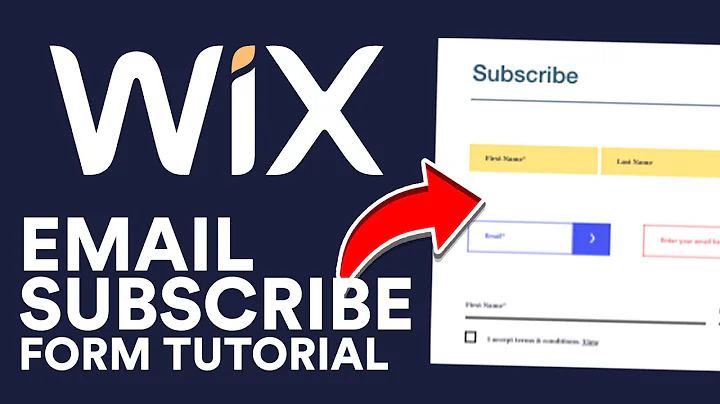Wix Email Subscribe Form Tutorial | Step by Step
Wix Email Subscribe Form Tutorial | Step by Step
Hey there, web enthusiasts! Welcome back to another helpful reading adventure. Today, we're diving into the world of Wix to guide you through adding an email subscriber form to your website. Whether it's for a shiny newsletter, a new blog, or any engaging piece of content, you'll get a neat subscriber form set up in no time. So grab your favorite beverage, get comfy, and let's get started!
Getting Started: Create Your Wix Website
First things first, you'll need to head over to Wix.com and sign up for an account. If you're already squarely in the Wix world, then you’ll see your dashboard with all your creations, but for newbies, you'll be whisked straight into creating a site. Let's start our journey!
1. Create a Site: Click on 'Create New Website'. You'll have the fun decision of choosing what kind of site you want. Let's go with a 'Blog' setting the mood with a "Coming Soon" kind of vibe. Hit 'Next' when you're ready.
2. Choose Your Creation Path: Here, Wix offers two paths - Wix ADI (Artificial Design Intelligence) or the classic Wix Editor. If you’re keen on getting it done without breaking a sweat, ADI will design it based on your answers to some quick questions. If you want to roll up your sleeves and jazz it up, then editing a template is your jam. We picked the template editing route for this guide, so you get the full scoop!
Navigating the Wix Editor
Once you pick a template that catches your eye, you'll be whisked into the editor. Now, let’s unravel the intricacies of adding that sought-after subscriber form!
Tinker Around
- Edit Content: Hover and click to manipulate bits of your site. Delete what you don't need by hitting 'Delete', dragging elements to different places, and editing text wherever applicable.
- Freezing the Layout: Feel free to tweak layout elements. Manipulate texts, move social bars around—just play around until you're happy with what you see.
Adding an Email Subscriber Form
Time to work some magic with the subscriber form—and it's easier than you think!
1. Unlock the Power of 'Add': On the left, look for the magical 'Add' button. Click on it to open a treasure chest of possibilities, including buttons, boxes, forms, and more!
2. Find the Subscriber Form: Within the 'Contact and Forms' section, choose the subscriber form that best matches your site's aesthetics. Minimalist? Funky? The choice is yours. For our minimal blog site, we’re going with simplicity.
3. Customize with Flair: Drop that form onto your page and tailor it to your taste. Want to tweak colors? Fonts? Perhaps give it a shadowy edge or 3D pop? Go wild. It's your canvass!
4. Textual Creativity: Click on the text to change the default "Join Our Mailing List" to something snazzier like “Subscribe to Get Notified.” Feel free to leverage Wix's text idea generator if you’re stuck. Presentation counts too, so capitalize where needed and choose a font that aligns with your website's overall vibe.
5. Tidy Up: Make sure everything looks clean. Change field sizes, adjust form backgrounds, and tweak shadow settings. A neat form is an inviting form!
Manage Your Subscribers
Now, let's make sure all future subscribers feel the love!
- Engagement Settings: Click on 'Form Settings' to set up email notifications, see who’s signing up, and customize the "thanks for subscribing" message. You’ll want to know when someone subscribes, right?
- Automate Greetings: Set up a fun or formal greeting message for new subscribers. Decide how long this message should hang around after submission.
Wrapping It Up
Voila! You've set up an email subscriber form on your Wix site like a boss. Your shiny new feature is ready to engage and grow your subscriber list, keeping your audience updated and coming back for more inspiration and content.
Looking for More?
Here at NewForm, we strive to elevate your design prowess, connect you with opportunities, and introduce you to industry leaders. Engage in monthly web design challenges to win cash, join weekly events for skill-building, and partake in exclusive sessions led by top web design experts. If you're all about learning, growing, and creating, NewForm's community is waiting for you.
Why wait? Dive further into your creative journey by joining us at NewForm and upgrade your web game. Until our next adventure, happy designing!
*Take care, fellow designer, and see you in the community network of creative minds!*