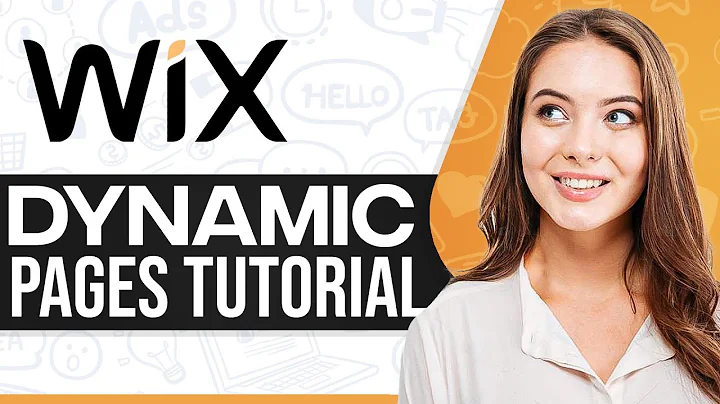Wix Dynamic Pages Tutorial 2024 (For Beginners)
Wix Dynamic Pages Tutorial 2024 (For Beginners)
Hey there, fellow creative! Welcome to NewForm’s blog post of the day; we're thrilled to guide you through the magical world of Wix Dynamic Pages. Whether you're a newbie or someone who's dabbled with web design, this tutorial is packed with everything you need to kick off your journey with dynamic pages on Wix. Let's roll our sleeves up and dive right in!
What Are Wix Dynamic Pages?
Dynamic Pages on Wix are your golden ticket to creating rich, data-driven experiences on your website. Imagine having a section on your site where details seamlessly flow from one place — a database, essentially — to tell vibrant stories through your content. Think product pages, contact directories, blogs, and beyond. Dynamic Pages can make your site not only look professional but function like a dream.
Getting Started with Wix Dynamic Pages
Step 1: Install the Content Manager
First things first, you need to have the Content Manager installed. This tool is essential as it allows you to whip up these dynamic sections on your site. Just head to the search bar in Wix and type “Content Manager.” Add it from the elements section, and voila, you’re set to start crafting dynamic experiences.
Step 2: Choose a Preset or Start from Scratch
With Content Manager ready, you have two exciting paths: use a preset or freestyle it with a blank slate. Wix offers a smorgasbord of pre-designed layouts. From project portfolios and service listings to recipes and job listings, there’s a lot to pick from.
For a practical learning adventure, let’s explore with a team preset:
1. Click Add to Site to add a preset to your page.
2. Your content manager will open a dialog box displaying your fields like name, photo, job title, and more. These are your building blocks.
3. If you're feeling adventurous, create new fields by clicking "Add Item." Customize it by choosing field types such as text, numbers, or rich content — whatever fits your narrative best!
Step 3: Building Your Own Dynamic Page
Are you ready to spin something of your own? Fabulous. Let's walk through creating a dynamic Contacts page from scratch:
1. Create a Collection
Navigate to the Content Manager and hit “Create Collection.” Give it a fitting name like "Contact."
2. Define Your Fields
Start with the essentials. For a contact section, fields like Name, Email, and Phone are staples. You can jazz it up with sections like Rich Text for bios or brand descriptions.
3. Input Data and Save
Populate these fields with data. Set default values for fields not entirely filled out — it’s a neat trick to maintain uniformity on your page.
Step 4: Publish and Enrich Your Site
With all set, you’re just a click away from showcasing your dynamic wonder to the world. Click on Publish and view your site — your freshly baked dynamic page will be live, inviting visitors to explore the rich, organized data presented.
Time to Elevate Your Skills
At NewForm, we’re all about honing your design skills and boosting your creativity. Got a taste for design? We’d love to help you propel further!
Join us for:
- Monthly Web Design Challenges: Cash prizes and a chance to showcase your creativity.
- Weekly Skill-Building Events: These will unleash your potential to adopt new web strategies.
- Exclusive Guest Sessions: Direct insights from top web design professionals to level up your skills.
If you're eager to expand your expertise and join an ever-growing community of like-minded creatives, there's no better time than now! Dive deeper, learn more, and build cool things with us at NewForm. Join NewForm for endless inspiration and opportunities!
Final Words
Creating dynamic pages with Wix opens up a universe of possibilities to engage your audience with compelling, personalized content. Before you go, remember there's a treasure trove of potential awaiting at NewForm. Amplify your skills, meet industry leaders, and turn your design visions into reality.
So, why wait? Embark on this creative journey and become a part of our vibrant community at NewForm. Together, let's take your web design game to extraordinary heights!
---
See you in the next post, and until then, happy designing!
Feel free to tweak any part of this post to better suit your tone or specific audience. Enjoy your journey with Wix and the NewForm community!