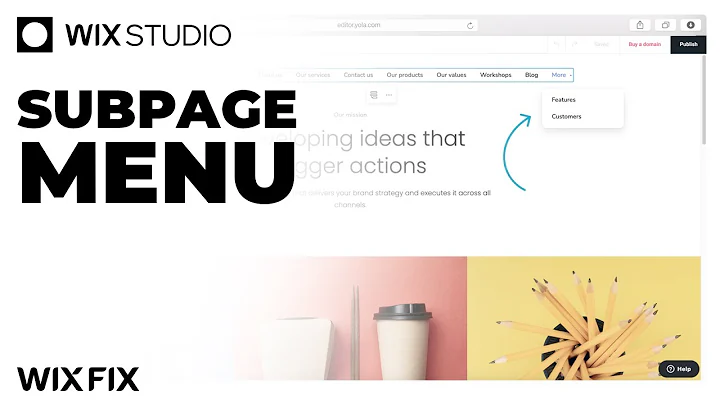Subpages in Wix Studio | Wix Fix
Subpages in Wix Studio | Wix Fix
Hey there, design aficionados! 🌟 Welcome back to another exciting installment of Wix Fix. Whether you’re a seasoned web designer or just getting started, we’ve got something cool and informative lined up for you today. Buckle up, because we’re diving deep into the world of subpages in Wix Studio. I’m Ryan, your trusty guide along this journey. Let’s get cracking, shall we?
The Power of Subpages in Web Design
In the fast-paced digital world, having a clear and intuitive website structure is crucial. Imagine visiting a website where everything is crammed onto a single page. Overwhelming, right? That’s where subpages swoop in like the superheroes they are, saving the day by neatly organizing content under main menu items.
Why Subpages Matter
Subpages aren’t just for show—they’re the backbone of a well-organized website. They enhance the user experience by allowing easy navigation and access to additional content without cluttering the main pages. If you think of your website as a novel, subpages are like those juicy chapters that make the story complete.
Getting Started with Subpages in Wix Studio
Before we dive into the nitty-gritty, let’s appreciate how easy Wix Studio makes it to handle subpages. It's not just about creating pages; it’s about creating experiences. Whether you’re managing an “About” section with multiple dimensions or showcasing diverse services, Wix Studio’s subpage feature grants you the flexibility you need.
Crafting Submenus
To kick things off, let’s explore creating a submenu under a main page. Picture this—you have an “About” page, but there’s so much more to say! Maybe you have a “Team” page for introducing your rockstar team members, a “Mission” page detailing why you do what you do, or a “Careers” page to attract new talent. Here’s how to make it all come together:
1. Access the Menu
In Wix Studio, hover over your menu and hit “Manage Menu.” This is where the magic begins.
2. Add Your Pages
Add your main pages like Team, Mission, and Careers. Once they’re in, simply drag and drop them under the “About” page. Easy as pie!
3. Indent for Clarity
Notice how each subpage indents? It’s a small touch, but it makes a world of difference in visually showcasing hierarchy.
4. Set Up Links
Want the “About” page to link somewhere specific, or have the dropdown purely for subpage access? Wix Studio gives you that choice.
Hit preview, and voilà! Hovering over “About” now offers a smorgasbord of options, taking your visitors exactly where they need to go.
Submenu Titles Without Links
Sometimes, you want to showcase services but not direct visitors to a specific “Services” homepage. No problemo. Here’s how to set up a submenu title sans link:
1. Create a Submenu Title
In the menu manager, ditch the “Services” page from your menu. Instead, craft a fresh submenu title. Call it Services (or whatever suits your fancy).
2. Add Service Pages
Add individual service pages, like Service 1, 2, and 3. Queue them under your freshly minted Services submenu title.
3. Direct Traffic
Now, instead of an overarching Services page, users can zip straight to the service they desire.
Design Like a Pro
We get it—you’re all about aesthetics. Wix Studio doesn’t just stop at functionality. Let’s tweak that submenu design:
- Customize Submenu Looks
Want a background fill? Specific hover colors? Wix Studio lets you personalize until your submenus are just right.
- Flyout vs. Columns
Go vertical with flyouts or keep it horizontal with columns. Whatever suits your style.
- Padding and Spacing
Fine-tune padding to ensure your menu feels just as good as it looks.
And boom! Your website is organized, stylish, and totally navigable.
Conclusion: Unleash Your Creativity
Managing subpages can open new doors for creativity and efficiency on your website. Wix Studio’s intuitive features make it accessible for everyone—from budding designers to seasoned pros.
Speaking of creative playgrounds, if you’re looking to elevate your design game, NewForm is the place to be! 🎨 At NewForm, we’re more than a community—we’re your launching pad into the world of web design. From electric challenges to sessions with the cream of the design crop, there’s something extraordinary waiting for you.
So, why wait? Dive into today’s world of design with NewForm, and let’s build some incredible things together!
Stay creative, stay curious, and as always, happy designing! 🎉