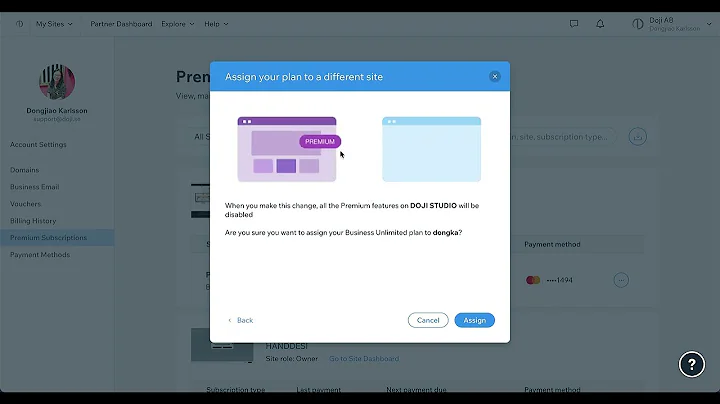How to switch domain and premium plan to a new site on Wix
How to Switch Your Domain and Premium Plan to a New Site on Wix
Hello, fellow website enthusiasts! 🌟 If you're reading this, you're probably on an exciting journey of switching your old, trusty website to a shiny new one on Wix. Whether you've meticulously built a new set from scratch or are ready to publish a stunning template, this guide is here to pave a smooth path for you. Switching everything, including your domain and premium plan, has never been easier with just a few clicks. Ready to dive in? Let’s get started!
Step-by-Step Guide to Switching Your Domain and Premium Plan
1. Access Your Account
First things first, log into your Wix account. Your dashboard is your playground, and the key to making these changes begins here. Head over to your account where all your subscriptions and site details reside.
2. Navigate to Premium Subscriptions
Once inside your account, click on your Premium Subscriptions tab. This is where the magic happens. You'll see a list of all your premium subscriptions associated with different websites you've built.
3. Choose Your Current Website
Find the current website you're looking to switch from. Maybe you've outgrown your current design, or perhaps you’ve just crafted a masterpiece that’s ready for the world. Whatever the case, click on the three dots or options next to it.
4. Assign to a Different Site
Here’s where it gets exciting! Select Assign to a Different Site from the dropdown menu. You’ll be presented with a list of all your hard work—your beautiful websites waiting in the wings.
5. Select Your New Site
Choose the new site you've either built or downloaded the template for. Ensure it’s exactly the site you want your domain and premium features to point to. Take a deep breath and ensure everything feels right—you’re about to make it all official with one click.
6. Finalize and Publish
Once you've selected the site, all you need to do is click the confirmation to assign it. If you're ready for the world to see it, hit that publish button! Everything, from your carefully selected domain to the premium features, will seamlessly transition to this new set.
And that’s it! You’re ready to show off your new creation to the world. 🌎✨
Why Update Your Wix Website?
You might be asking, "Why should I switch to a new site?" Whether it's for rebranding, a fresh design perspective, or to enhance functionality, updating your website can breathe new life into your online presence and keep your content relevant and engaging for your audience.
Additional Considerations
- Backup Your Old Website: Before switching everything to a new site, consider exporting your content or backing up your old website. Better safe than sorry!
- SEO Impact: Always check your new site’s SEO settings. Ensure that the keywords, meta descriptions, and other SEO components align with your strategy.
- Redirects: Set up necessary redirects to maintain any search engine rankings from your old site.
Every transition comes with its learning curves, but that’s where NewForm is here to help!
Join NewForm: Your Ultimate Web Design Community
At NewForm, we are passionately committed to simplifying these journeys and enhancing your web design skills. Join us for monthly web design challenges with exciting cash prizes, weekly events dedicated to skill-building, and exclusive sessions featuring top-tier professionals from the industry. Learn directly from the best, unlock invaluable resources, and create incredible projects online.
So, are you ready to elevate your skills and network with fellow professionals? Without further ado, take the leap and join us at NewForm for a world of opportunities! 🚀
We’re thrilled to have you be part of our community and can't wait to see what you will build next.
---
Remember, switching to a new website should feel exciting, not daunting. This is your chance to set the stage for bigger and better things online. Happy designing, and see you at NewForm soon!