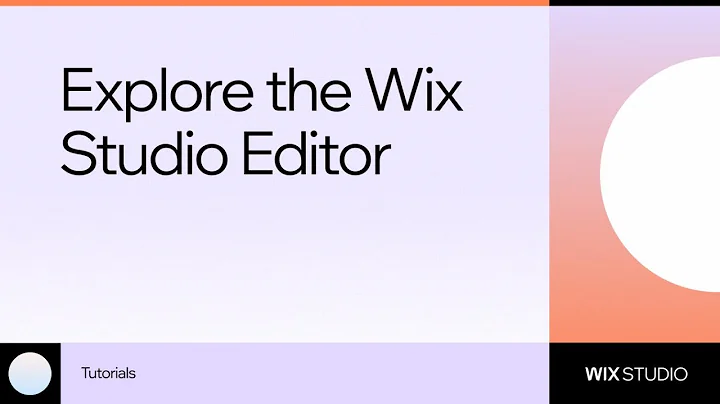How to get started in the Wix Studio Editor
How to Get Started in the Wix Studio Editor
Hey there, creative souls! 🌟 It’s Kayla from the Wig Studio team, and today we're delving into an essential tool for web designers—Wix Studio Editor. Whether you're just dipping your toes into the waters of web design or looking to elevate your already stellar skills, mastering this editor can be a game-changer. Ready? Let’s dive right in!
At NewForm, we’re all about honing your design skills, helping you find opportunities in the marketplace, and connecting you with industry leaders. We offer monthly web design challenges with cash prizes, weekly skill-building events, and exclusive monthly guest sessions featuring top professionals in web design. Here, you get to learn directly from the best, access invaluable resources, and build cool things online.
Welcome to the Wix Studio Editor
Picture this: You open the Wix Studio Editor, and the first thing you see is your canvas—a pristine space just waiting for your creative genius. 😎 Inside this canvas, you'll find a default header section, footer, site menu, and logo all set to be customized. It's like having a blank canvas ready for your next masterpiece!
Navigating the Editor
Dashboard and Settings
On the top left, you've got options to whisk you away to your dashboard or site-level tools and settings. Here, you can manage the nitty-gritty details of your site, ensuring everything runs as smoothly as silk. Need to switch between your sites? No problemo! It's all right here.
Page Navigation
Moving to the right, you'll find your site's page navigation. Right now, you might just see a lone homepage—don't worry, as you build your site, this list will grow. Add pages, manage them, and keep your site organized effortlessly.
Mastering Breakpoints
Above the canvas lies the magic of breakpoints. For those new to the game, breakpoints are the secret sauce. They let you tailor your site to look fab across desktop, tablet, and mobile. Not all screens are created equal, and breakpoints will help your design adapt like a chameleon. You don't need to be tweaking for every single device out there. Instead, focus on ranges of screen sizes. Use those handy resize handles—your design will snap back to the default size once you let go—and *voila!* You can preview how your design rocks on different screens!
The Power of Undo, Redo, Preview, and Publish
Don't fret if you make a mistake—your new best friends, undo and redo, are right there in the top-right corner. Want a sneak peek or eager to share your masterpiece with the world? Preview and publish it when you’re ready. 👀
Building Your Site’s Foundation
The left panel in the Wix Studio Editor is where the action happens. It's like the command center of your site-building journey!
Add Panel and Assets Tab
First up: the Add panel. Open it, and you'll find the quick add menu with crucial site elements ready to be dropped onto your canvas. No fuss, no muss! Next is the assets tab—think of it as a vault for all the elements, sections, and containers you’ll save and possibly reuse across pages.
Pre-Designed Sections
Not sure where to start? Pre-designed sections are your friend. They look fab on every breakpoint. Drag one over to the canvas, and tweak it to suit your style. Dive in to understand its components or start fresh with a blank canvas—it’s up to you!
Explore Containers and Layout Tools
Your creativity isn't limited—add containers and layout tools to build the structure you envision. And of course, if your site needs integrated business solutions like a blog, e-commerce, or event bookings, they’re all right at your fingertips at the bottom.
Layers Panel
The layers panel offers a bird's eye view of your design’s structure. It's where you unravel how everything, from default headers to page footers, fits together seamlessly. A real-time saver when you need to keep track of complex designs.
Pages Tab and Global Sections
The pages tab is your go-to for managing all your site’s pages. Peek at their settings, or organize them as needed. Global sections are a superpower—use them for headers, footers, or any section that needs to consistently appear across your site.
Your Designer Toolbox: Site Styles and Beyond
Site Styles
Want consistency? The site styles feature is here to unify fonts and colors, creating a harmonized design. Add your styles, link them to relevant elements, and any updates roll out like magic.
Apps and CMS
Browse the app market for additions that level up your client's site. The CMS feature is also a gem for creating multiple dynamic pages with ease.
Built-in Developer Platform
For those with a knack for coding, the built-in developer platform is at your disposal. Extend functionalities and create custom magic without breaking a sweat.
Fine-Tune with the Inspector
Element Properties and Design
Open the inspector (click the arrow on the canvas’s right) to adjust each element's properties. Resize, design, layout, and positioning are all controllable here. Based on your selected element, additional options like cursor and anchor points may surface.
Interactions and Animation
Bring elements to life—add interactivity with entrance animations, hover effects, or loop animations. Make every click and scroll exciting.
Content Tab
Clicking on content reveals a special content tab for replacing elements, making on-the-fly updates a breeze.
Explore, Connect, and Grow with NewForm
And just like that, you're equipped with the knowledge to conquer the Wix Studio Editor. Whether you're designing anew or refining the old, this tool is your canvas to create wonders. ✨
If this exploration of the Wix Studio Editor has you buzzing with excitement, just wait until you see what’s happening at NewForm! 🌐 Join us for our monthly web design challenges, skill-building events, and exclusive guest sessions. Connect with industry leaders, learn from the best, and transform your passion into a thrilling journey. Visit NewForm to elevate your skills and dive into a community of like-minded creatives today!
---
Remember, the world of web design is vast and full of potential—happy creating! 🚀